One of the nice things about Southwest Airlines is the flexibility to change a flight you have booked and the ease of making the change. This creates a unique opportunity to save on a flight AFTER you have booked it and it works the same whether you booked with cash or points. Of course, there are never change fees on Southwest so changing to a cheaper flight on the same day or a different day will always result in the savings, but in this post I am going to show you how you can potentially save without changing your flight time. This works particularly well when you book a flight well in advance and the fare is relatively high for the particular route. And now that Southwest credits from fare differences also never expire (points have had no expiration for a long time), it is really worth exploring the potential savings.
When I have bookings like this I typically check the fares every two weeks. It only takes about 2 minutes to check, and the savings can be substantial as you will see below. While you can do it from the app, I actually prefer to do it from my laptop. Go to www.southwest.com and log in to your account. From “My Account” click on “Trips”. Next, under the trip you want to check, click “Change Flight”.
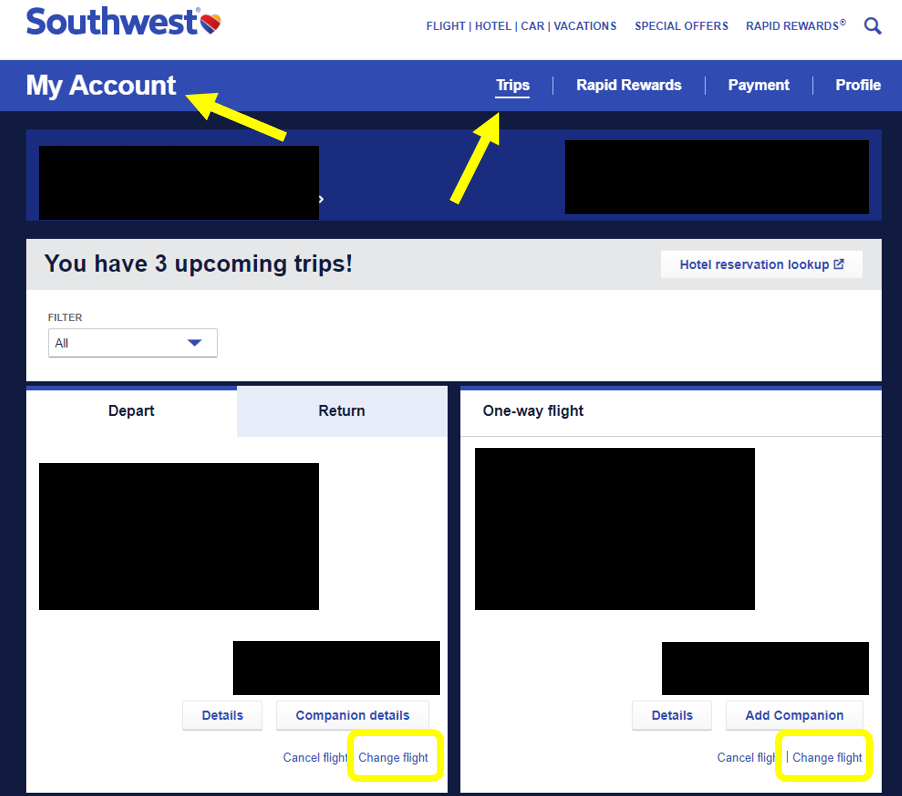
Next, check the box for each flight you want to review. In my example this is just a one way but you can check both legs of a round trip together. If you find that only one leg of a round trip is cheaper, it is equally easy to change just the outbound or return and leave the other alone. After the flights are selected, do not change the dates. Just scroll down and click “Explore Options”.
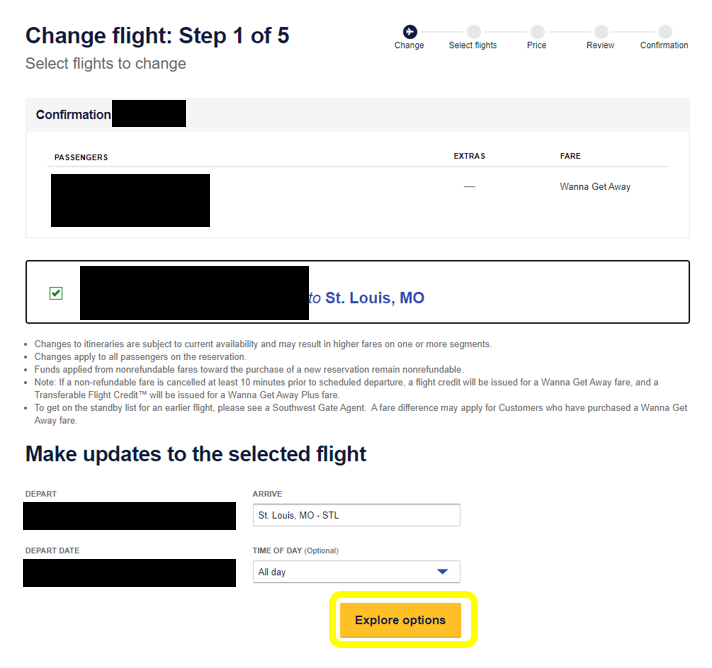
The next screen will look like the usual screen to select flights and the prices for each fare class will show as the delta (up or down) in price compared to what you paid originally. I find this very useful as you don’t have to know what you paid originally to know if it is worth changing or not. In this example from yesterday, every flight of the day is cheaper than what I had paid at the time of booking. While certainly not earth-shattering, free points are free points! In addition to the 5,791 points for this flight I also rebooked 6 other cash tickets for a total of $335 in savings!
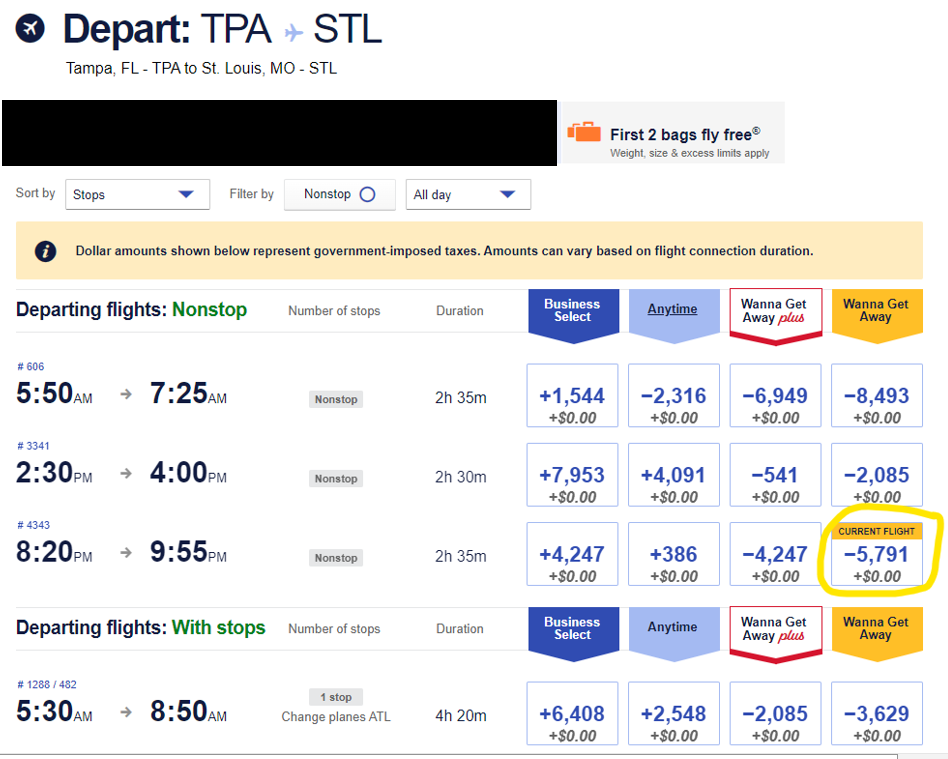
Next, you have a choice. You can select your original flight again or, if a different flight that day has become significantly cheaper or more convenient based on your plans you can select a different one. That second case is pretty easy to understand but I find that some people are confused by the first option. Essentially, you are “changing” your flight to the flight you already have. I like to think of it as a price match while shopping. You bought something at the store and the next week it went on sale, so you go back and price match to get the difference. This works the exact same way.
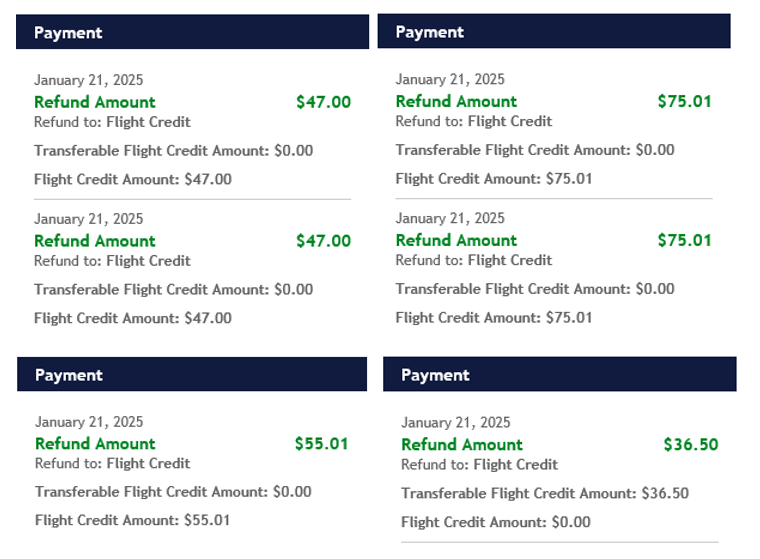
After selecting your old (or a new) flight, click “Review Changes”. The next screen will summarize the money or points you will get back and is almost a duplicate of the one after it. Click “Review Passenger and Pricing” and then on the next screen click “Confirm Changes” to complete the rebooking. This may sound like a lot of steps, but I promise, it takes just a few minutes and can really be worth the time. This example was a simple one to show the process but didn’t yield a very big savings. Let’s look at a more extreme example just to show how powerful this process can be.
For Christmas in 2022, my family decided we wanted to spend it somewhere warm, so we headed down to Mexico to stay at one of the Hyatt Ziva properties. Fortunately, we escaped major delays and cancellations from the Southwest meltdown that week, but we had another problem. The fares were outrageously high at the time of booking.
Thinking that there was a reasonable chance the fares could drop; I checked the prices every few days. After a few weeks there was a nice price drop, so I rebooked. Another few days later they dropped some more, so I rebooked again. And again, and again, and again, and again, and again. That’s right; I was able to rebook the same flights 7 times and save a whopping $1616 across our four tickets!
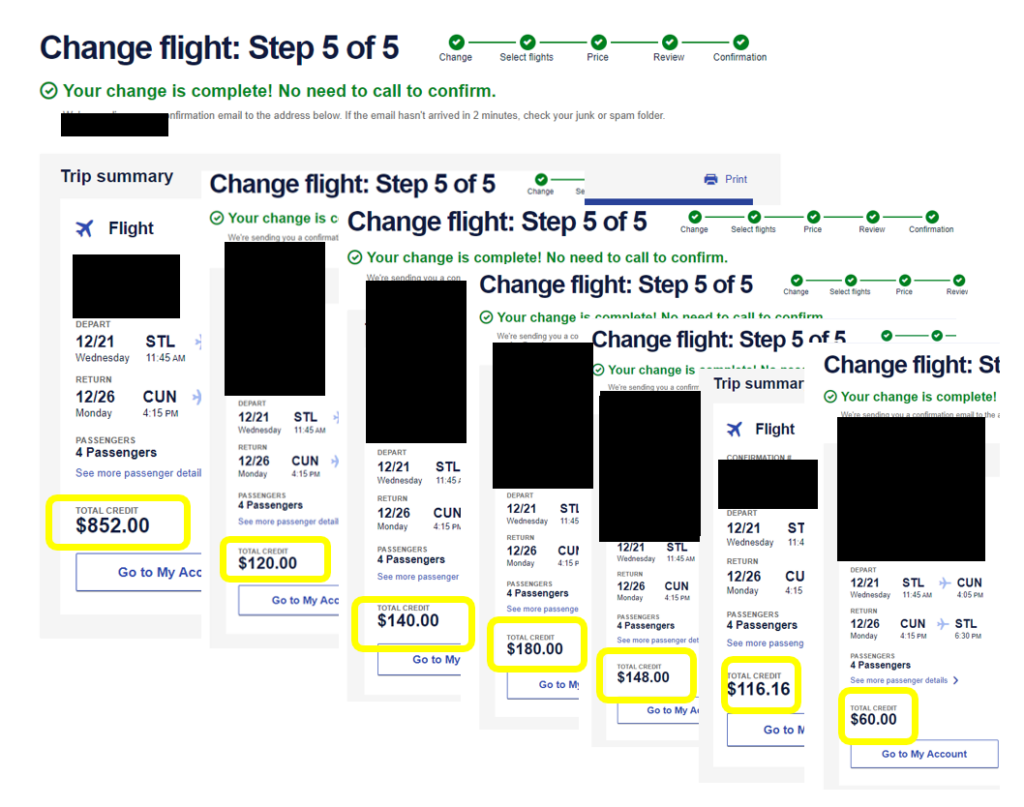
Remember, flight credits no longer expire so there is no requirement to use up the credits within 12 months of the original booking. If you booked with points, the difference will be automatically credited back to your account. If you booked with cash, the credits will work differently based on the fare class. For most people, booking Wanna Get Away fares is the most common but comes with one drawback in this case. Credits stay tied to the individual traveler, but as I will cover in a future blog post, there is a trick to make those credits transferrable like a Wanna Get Away Plus fare. For Anytime or Business Select fares, the difference would be fully refundable but typically come with such a premium it rarely makes sense to book these fares when all four fare classes are available.
TL;DR: Southwest Airlines lets you save money even after booking by regularly checking and rebooking the same flight when the fare drops. With no change fees, and flight credits that don’t expire, this trick can really come in handy in certain situations. This process works for both cash and points bookings.











I have been using this “trick” for years with good success. Taking advantage of a recent promotion I acquired a companion pass. Unfortunately to view whether there is a lower fare for an existing reservation, I must cancel the companion’s reservation first. This entails deciding whether to return the service fee to the credit card or save it to the account. First world problem I know, but it is really inconvenient especially if done often.
Yes, that is a pet peeve of mine and something I will cover in a future article. I wish you could change reservations online even with a companion attached. You can do it over the phone without having to cancel the companion reservation, but that is less convenient for sure. I’ll also cover a way to automate the first part, knowing if there is a cheaper fare or not, in a future article so stay tuned!
This is really interesting
What a great suggestion. I’m looking forward to trying it out in the future.